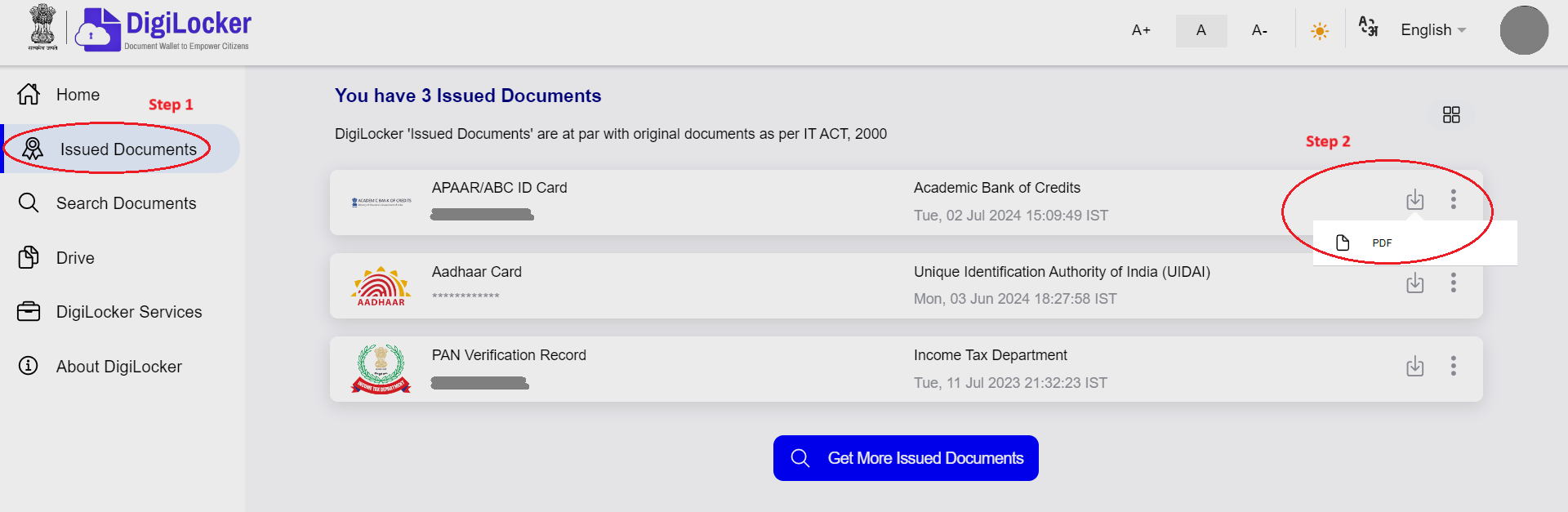After creating your ABC Card, you can easily access or download it from the Digilocker and abc.gov.in websites. Later, you can submit it to your educational institution.
Download ABC ID through digilocker.gov.in
Once you’ve created the ABC ID successfully, you can download it by following these step-by-step instructions carefully.
- Visit the DigiLocker website or download the app to manage and store your documents securely.
- Log in to your Digilocker account with your username and password.
- Go to the “Issued Documents” section.
- Click on the ABC ID Card to access your Academic Bank of Credit account and wait for your ID to load.
- Find the Download icon on your screen and click it to download the PDF file.